
My heart is beating faster than usual as I sit and watch the descent of my control capsule. It’s still a ways away from the Earth’s surface, and it’s plummeting towards the ground far too fast for my comfort – primarily due to the parachute that, while deployed, is only half-open. Surely I’ve opened the parachute too early. Another oversight in a long string of mess ups. But then, it happens. I hit an altitude that allows air to properly flow into the parachute, deploying it entirely and slowing my trajectory towards the rapidly approaching ground. I scramble – utterly surprised that the chute opened up – as I click the robotic legs attached to the capsule to make them move into the landing position. The capsule floats effortlessly to the Earth’s surface without a scratch. Mission accomplished. And what a sense of accomplishment it is as I raise my fists into the air, pumping them above my head in victory.
It was a feeling I didn’t expect to experience during my preview of Spaceflight Simulator. However, indie developer Stefo Mai Morojna has something special here – a space sim where you can build and launch your own rockets and explore the deep reaches of space. I’m no math or science whiz – far from it, actually. But Spaceflight Simulator has me hooked and ready to play the part of a rocket scientist and astronaut for a long, long time.
The Start of the Space Program
Originally released on iOS and Android – and currently touting incredibly positive user reviews – Spaceflight Simulator will be launching on PC via Steam Early Access on February 18. The game puts you in command of your own space exploration program, starting from building your own rocket ships to visiting other planets and safely returning home. This, of course, is a lot harder than it sounds.
Trial And Error
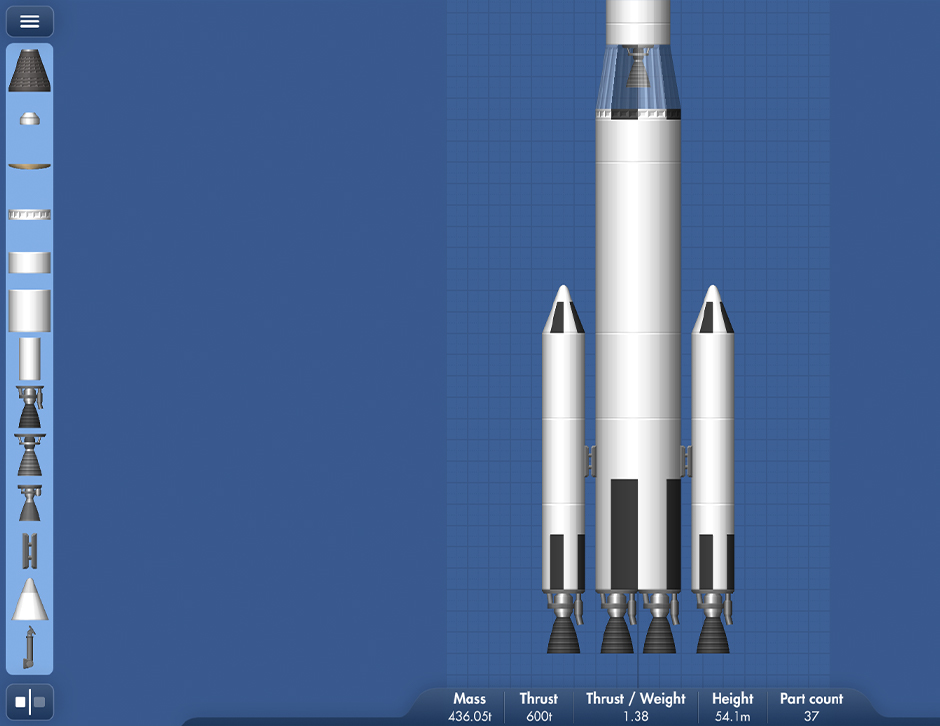
via Stefo Mai Morojna
Building a rocket takes plenty of consideration if you’re hoping for a successful mission. You may be able to get your first rocket off of the ground, but what happens when it runs out of fuel? Will it be able to withstand the scorching temperatures during reentry into the Earth’s atmosphere? Will it have a delicate enough design to facilitate a soft and successful landing, whether that be on Earth or another planet or moon? Trial and error is the name of the game as you develop your space program, but that’s the best (and most addicting) part about Spaceflight Simulator.

Obviously, my first rocket design strategy was to go for broke, adding all sorts of engines to the design, which (also obviously) ended up exploding the second I hit the launch button. Back to the drawing board. Spaceflight Simulator is helpful during the rocket-building process too, telling you when your rocket is missing a rather important component such as a heat shield or parachute. You can, however, ignore these warnings and launch your ship. After a few more designs – each one slightly more successful than the previous launch – I finally designed a rocket that was capable of breaking through the atmosphere and into space.
Learning to Dance

I was so excited. Watching my rocket ascend into the vastness of space was a thrill – whether I was watching the rocket itself or looking at it on the map view that shows the predicted flight path and distance based on the real-world physics of my current trajectory. I learned quickly that my design needed to be as fuel-efficient as possible, while also realizing just how choreographed I had to be during the launch. I had to know when my fuel chambers were going to run out of fuel, which would mean clicking the component that disconnects the chamber and engine from the rest of the ship and letting it fall back to the ground (or drift aimlessly through space).
Addicting Minimalism
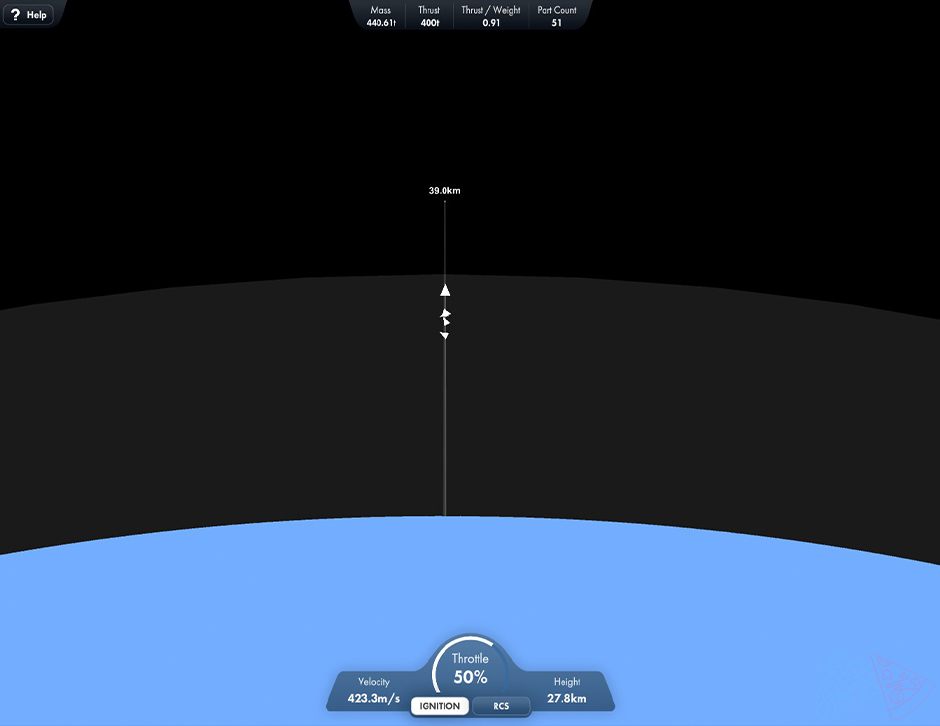
Spaceflight Simulator has a very minimalistic type of vibe, which makes it relatively simple to pick up quickly. However, there are so many moving parts to consider during a mission that it’s really hard to be good at quickly.
That’s part of the game’s charm, though. With every failed launch, I was determined to make my rocket better, which ultimately helped me learn more about the game and all of its components. It’s addicting, the way that the game drives you to want to improve – whether you’re attempting the perfect safe landing or exploring the deep reaches of space en route to Mars, Jupiter, Io, or Europa.

Houston, We Have a Problem
I’ve really only run into one major flaw/missing feature in Spaceflight Simulator, and that is the absence of an “Undo” button in the rocket creator interface. Building a rocket takes as much or as little time as you’re willing to devote to it, though the longer builds will probably reward you with a better rocket. There were a few times when I hit delete, not realizing that I still had some components selected. No undo button meant that I had to rebuild those parts from scratch, which took the wind out of my sails a bit. Having that feature would help maintain a better game flow.
To The Stars

I haven’t even made it to the moon yet in Spaceflight Simulator, but you can bet that it’s my next destination. I’m sure it will take plenty more hours of trial and error, but I can’t wait for that sweet feeling of victory after landing on the moon and returning to Earth. With even more features planned for the full release of Spaceflight Simulator, there’s no telling how much my space program can develop as I explore the final frontier.
A PC code was provided to GamingPizza for this preview. Spaceflight Simulator will be launching in Steam Early Access on February 18, 2022.



